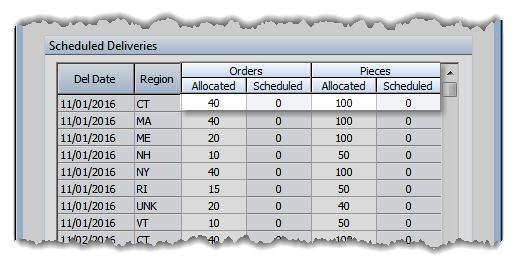Allocations
Allocations can be searched for, in the "Delivery Allocations" window, by allocation pool and delivery date.
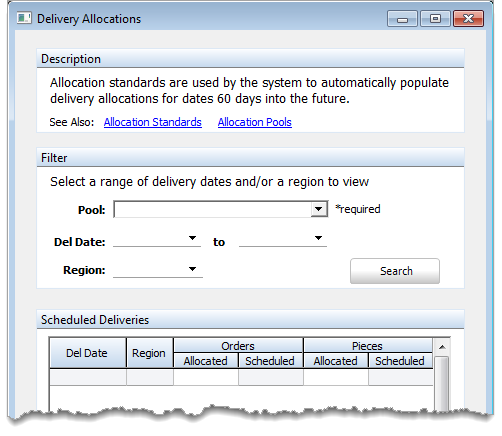
The resulting list, under "Scheduled Deliveries", will show dates of deliveries within the specified range, the region of the delivery, and how many orders/pieces are allocated and scheduled for each date.
The number of allocated orders may be edited, but the number of scheduled orders can not be changed within this window.
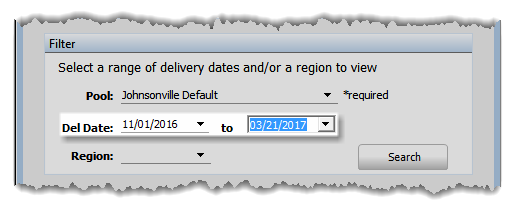
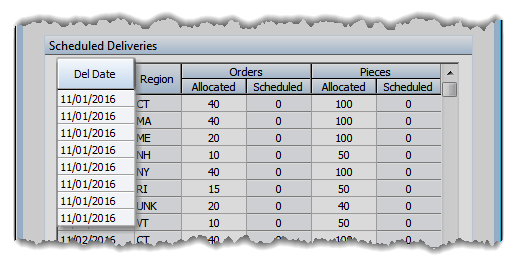
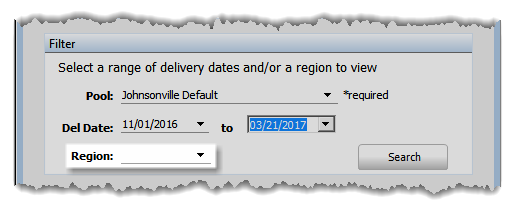
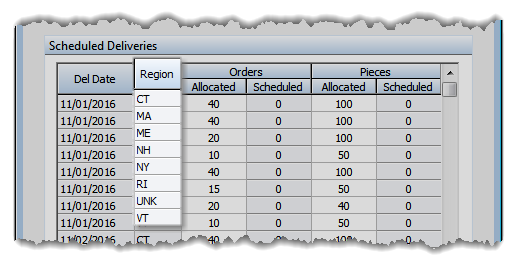
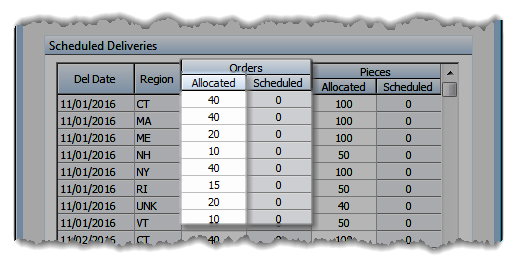
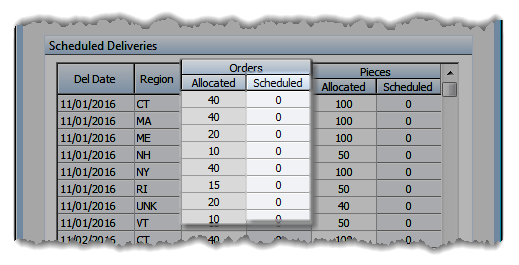
Orders Allocated Vs. Scheduled
The column labeled "Allocated" is the number of orders available to schedule. The column labeled "Scheduled" is the number of orders that have been scheduled up to the time you clicked on the search button. When the number "Scheduled" equals (or exceeds) the "Allocated" number next to it that "Region" will no longer allow any additional orders to be scheduled (without special priveledges).
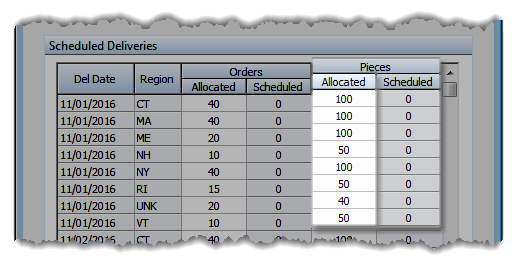
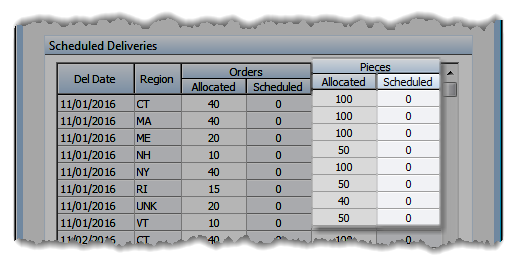
Pieces Allocated Vs. Scheduled
The column labeled "Allocated" is the number of pieces available to schedule. The column labeled "Scheduled" is the number of pieces that have been scheduled up to the time you clicked on the search button. When the number "Scheduled" equals (or exceeds) the "Allocated" number next to it that "Region" will no longer allow any additional orders to be scheduled (without special priveledges).
Putting the two together--what happens when one "Scheduled" column (for example, Orders) has met or exceeded the "Allocated" number while the second group (in this example, Pieces) still has available slots. IDLS will close the region when either the number of scheduled orders OR scheduled pieces exceeds the number of orders or pieces allocated, respectively.