Cancellation Report
Reports -> Cancellation Report
We have made some modifications to IDLS to provide better reporting on cancellations. The previous “Pre-Delivery Cancellation” report has been replaced with new functionality that will precisely identify the type of cancellation that occurred, rather than trying to infer it from the current state of the order and line items as we have done in the past.
The new modifications will monitor the orders as they are cancelled, and in real-time will identify and tag that order as to the type of cancellation that took place. This means that even though merchandise may be moved off the order to a return order, for instance, we will still have a record that it was a cancellation that occurred while the order had all items in stock but there were no recorded delivery attempts.
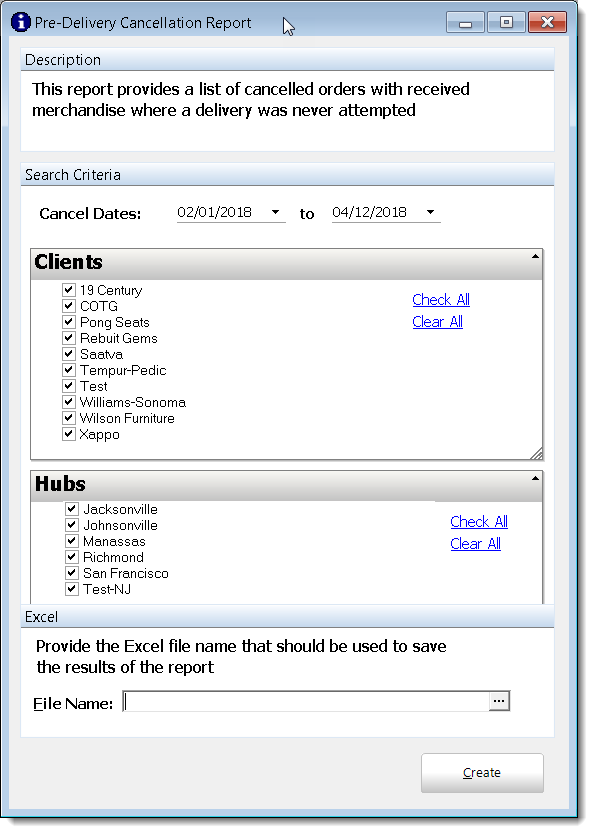
Here are the four cancellation types that we are tracking:
1. Before Merchandise Receipt
Used when an order has no merchandise in stock at the time of the cancellation.
This type is only valid for Sales and Exchanges.
2. Before Delivery
Used for Pickups, or when a Sale/Exchange has at least one item in stock at the time of the cancellation.
It is only applied to orders that have no record of a prior delivery attempt.
3. During Delivery
Applied to an order that is cancelled during the Check-In process. When checking in an order, you have three options – Completed, Non-Delivery, and Cancel.
4. After Delivery
Applied to any order that is cancelled after being Checked-In from a delivery attempt (other than Pullbacks). The typical scenario that would cause this type to be applied is a Not Home that is put back into Pending status based on the Check-In. When contacted to reschedule, the customer indicates that the order should have been cancelled.
The report will prompt you for a range of cancellation dates, clients, hubs, and one or more cancellation types. This allows you to fine tune the contents of the report to just “Before Delivery”, for instance, so that you can bill for pre-delivery cancellations.
The output of the report will show the order that was cancelled, as well as a list of associated orders with their delivery dates and current status. This will allow you to identify any split orders, for instance, where one of the orders was cancelled with merchandise in stock but the other other was delivered successfully.
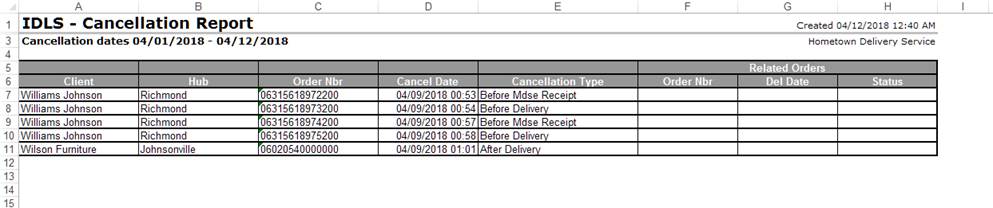
This reporting is not backwards compatible, however. Since we were not previously tracking the cancellation type on the order, running a report for any date prior to this implementation will not return any results.