Regions / Routes
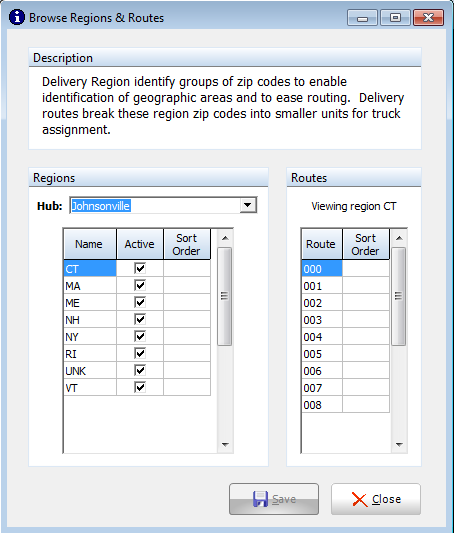
The "Regions & Routes" window allows the user to browse groups separated by zip code to quickly create routes and facilitate truck assignments.
The delivery regions can be named and given active or inactive status in the "Regions" section of the window, and when a region is selected, the routes within that region will be shown in the "Routes" section of the window.