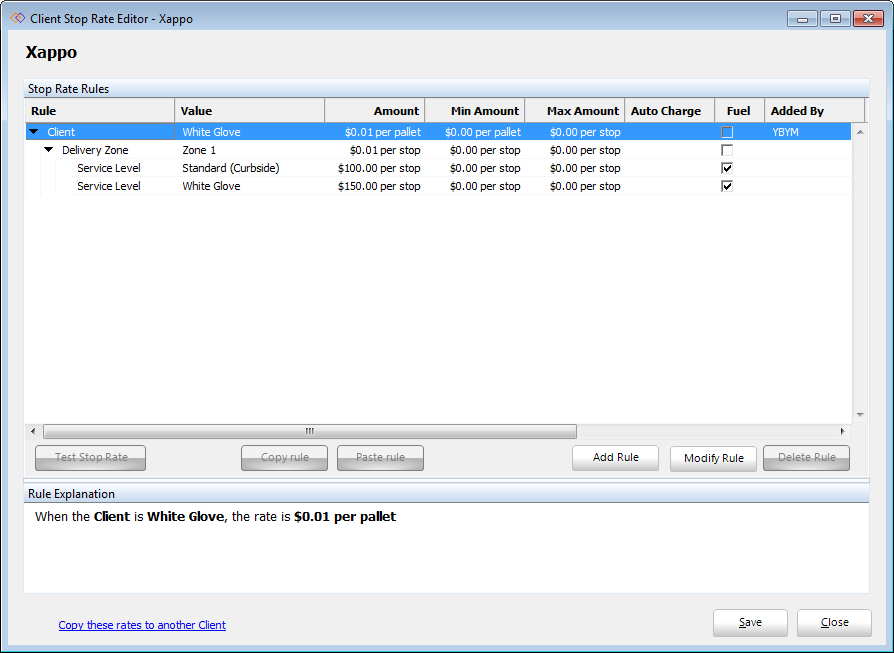Client Stop Rates
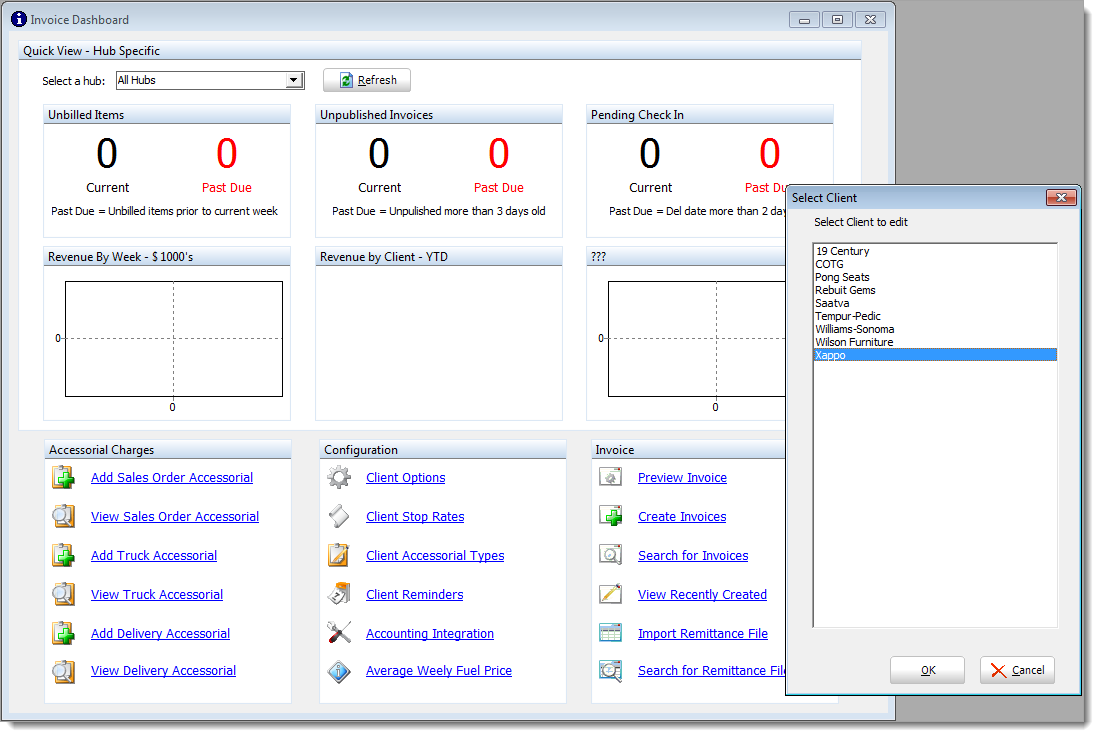
Client Stop RatesIn our experience in the industry as well as working with our clients over the years, we've seen client stop rates ranging from simple and straight-forward to complex requiring clarification. However, neither should allow you to disregard the importance of setting these values carefully. The rate editor will follow the path where the first condition that is true and no conditions after it either exist or are also true. We use a heirarchical tree to go from a broader condition down to a more specific condition. Admittedly, this is a function in IDLS that requires practice to be fully proficient. Here's an example, say the rate for Xappo's Zone 1 Standard (Curbside) delivery is $100 and the White Glove delivery is $150, then the image on the left is one way to do that. Note that we used a strange value for the first two conditions "$0.01". That's a special value we use to flag orders that will not process an accurate invoice. That means that the stop cannot be invoiced at the rate it's trying to invoice. This alert will prevent you from charging $0 or even the $0.01. When you see this in your estimations for routing, it means that something must be configured. A prime example is a new zip code that hasn't been assigned a delivery zone. In the case on the left, it would try to invoice the stop at the "Client" level with $0.01. However, the system won't let that happen and instead will produce a pop-up advising of a stop rate error. Solving stop rate errors are easily resolved by either manually overriding the rate (pending user permissions) or by fixing the error by adding the zip code to a delivery zone in the below example. |
|
|