Clients
Opening the Tools>Browse>Clients window presents a list of clients that have been added to IDLS, with options to display only active or inactive accounts.
Click the Edit button to make changes to the selected client, or click Add to add a new client.
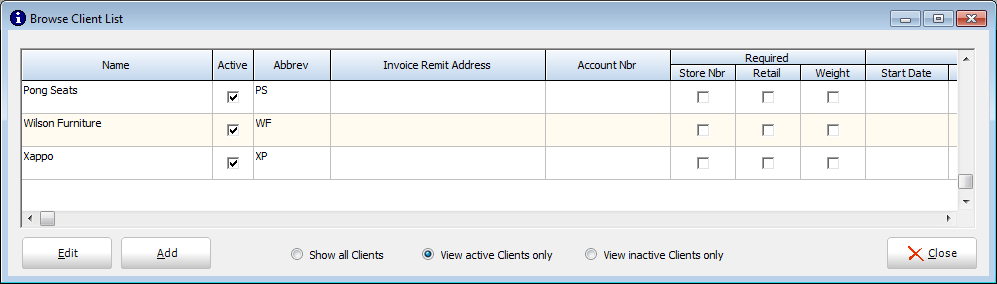
When setting up a new client, here are some baseline information you'll need and questions to consider:
- Client name
- Hub name and address, default start time for routes
- Your invoice remittance address
- Do you have delivery zones defined on a mileage band basis?
- For example:
Zone 1 = 1 – 50 miles
Zone 2 = 51 – 100 miles
Per Mile = 101+ $X / mile after 100 - List of service levels supported for this client (White Glove, Threshold, etc.)
- Survey questions (if needed)
- List of users assigned to client (if differentiated).
- A few questions about options (determines future trainings and configurations):
- Will you need autodial messaging for time window notifications?
- Will you need/want text messaging for notifications?
- Will you be using IDLS mobile dispatch app for the drivers?