General Information
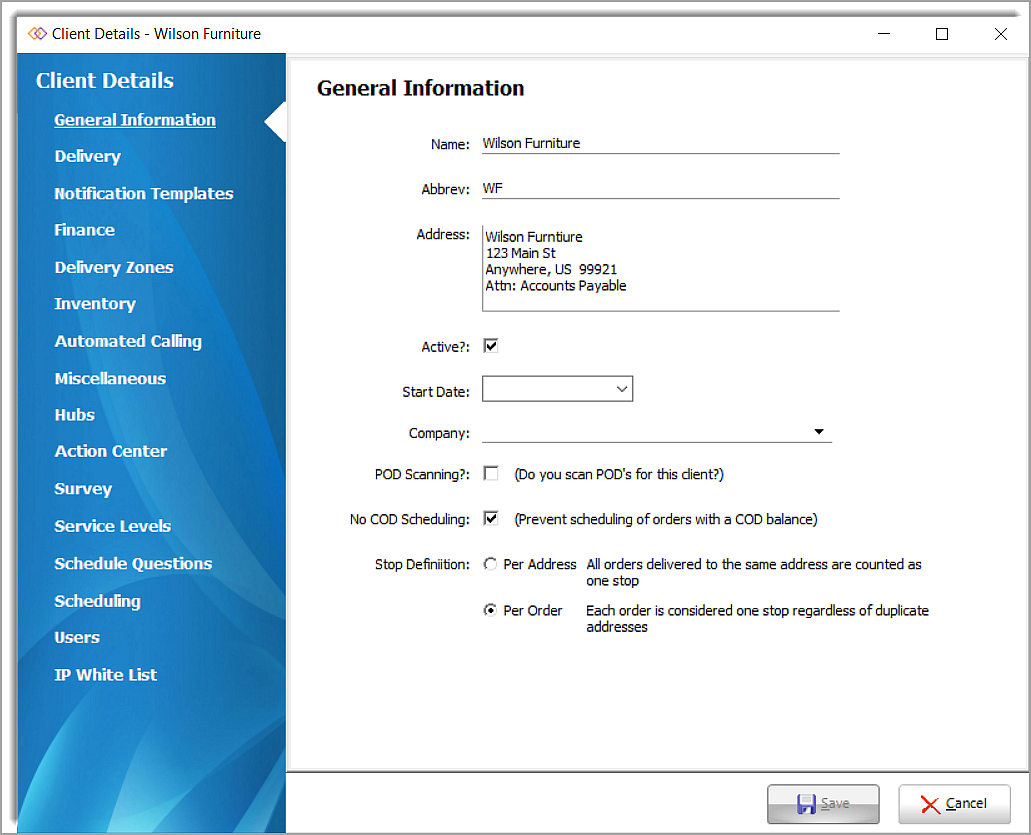
In this section the user can view all general information pertaining to a Client. This will consist of the Client name, Client Abbreviation, Client Address as well as Start Date.
Also, the client should be marked as “Active” if it is a client in use.
POD Scanning – Select if POD’s (Proof of Delivery) are required for deliveries.
No COD Scheduling – Cash/Check on delivery.
Stop Definition:
- Per Address – Regardless of order count if a stop has more than one order it will only be counted as one stop.
- Per Order - Regardless of order count each order would be considered it’s own stop.