Daily Door Assignments
To display a list of door assignments, go to the "Carriers" menu and select "Daily Door Assignments". Select start and end dates and the appropriate hub.
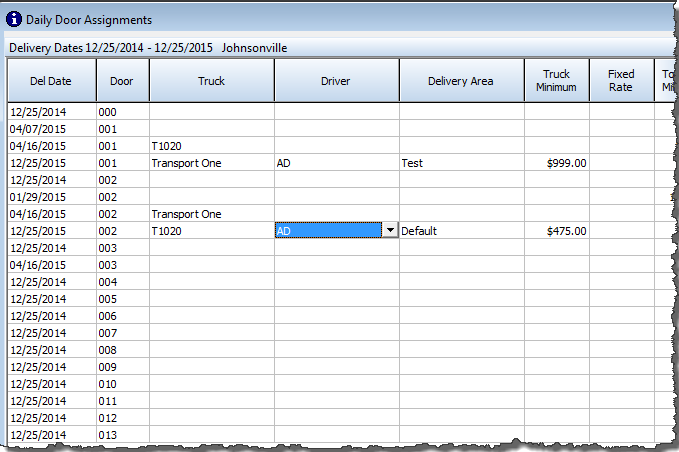
Delivery dates and corresponding doors will appear in a chronological list, along with driver, truck, mileage information, notes, and routing details. To edit these details, the user can click into the box to be edited, and type in the new information or choose from a pick-list.
Dates that the door assignments are added and updated may also be edited in this section.