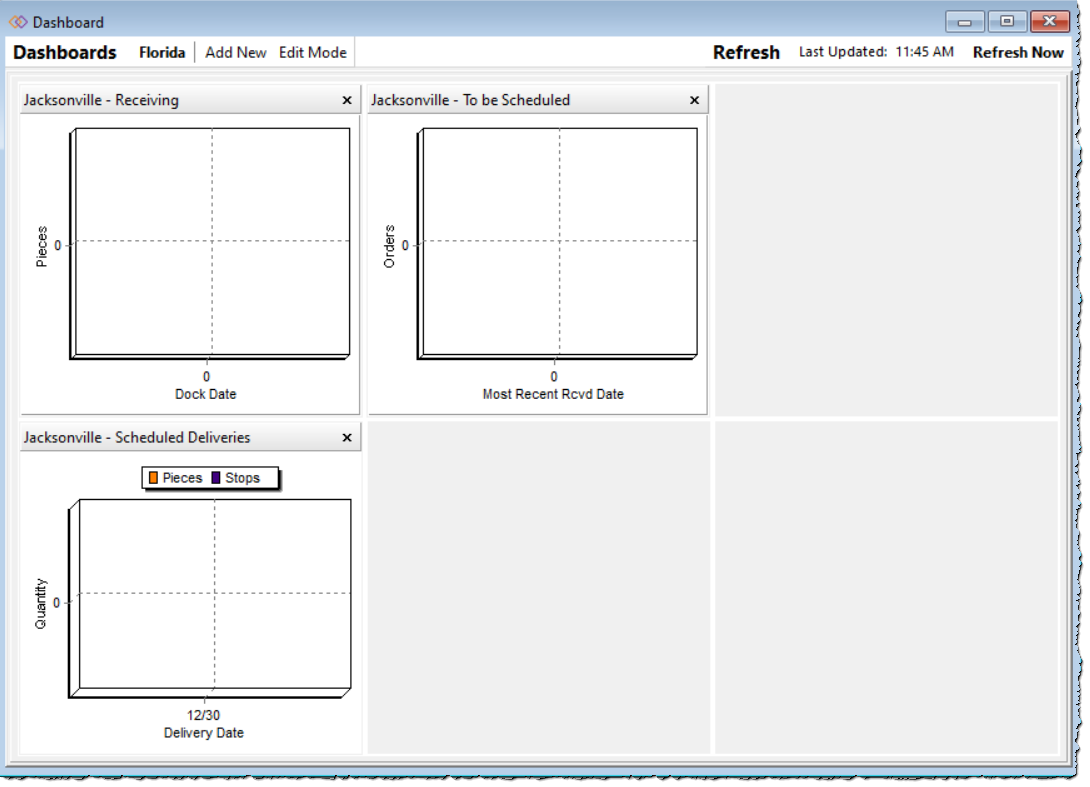Dashboard
The View Dashboard function allows users to set favorites that relate to their delivery needs. This can include orders Ready to Be Scheduled, Incoming Receiving and many more.
To access the Edit Dashboard function, select Edit>View Dashboard as shown below.
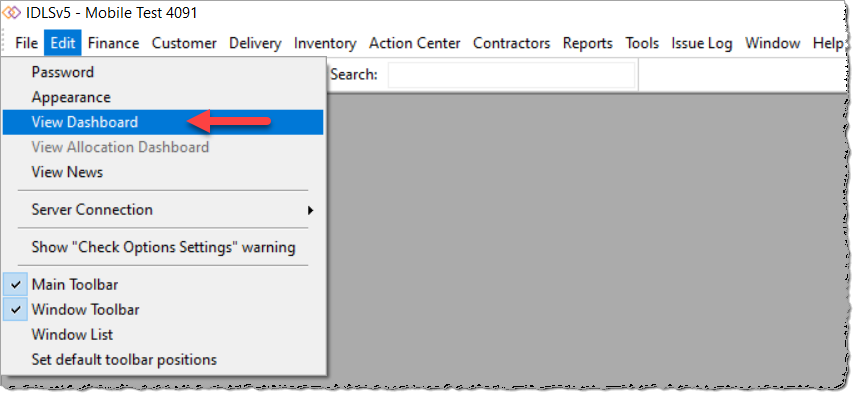
Once View Dashboard has been selected a new window will open as shown below. This window will initially be blank until favorites have been set.
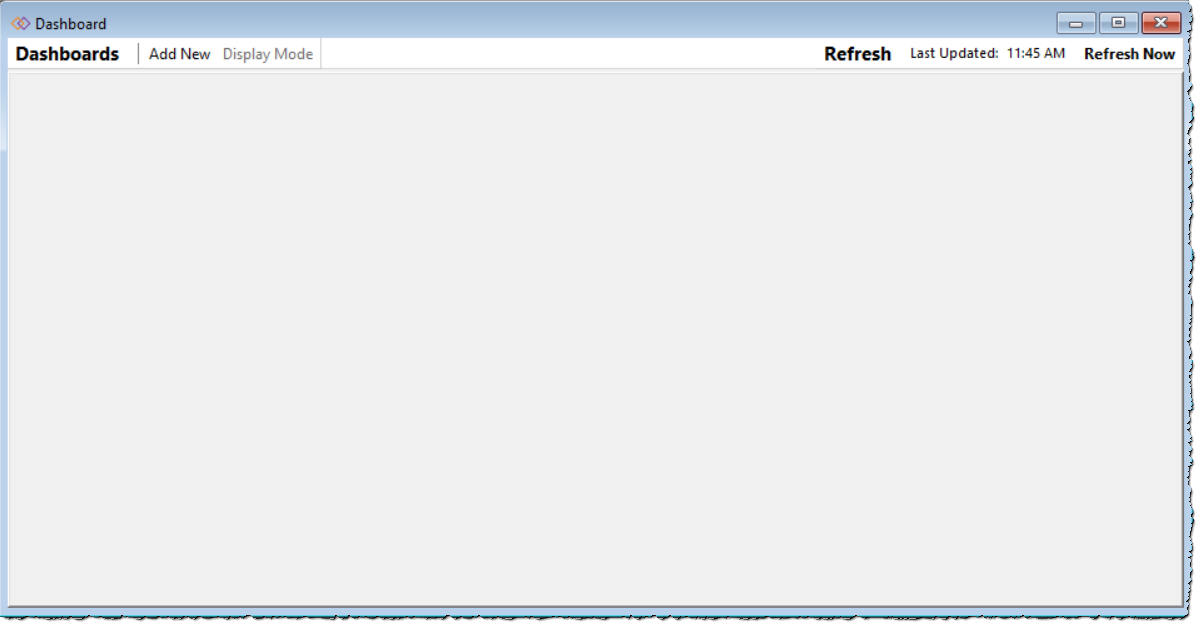
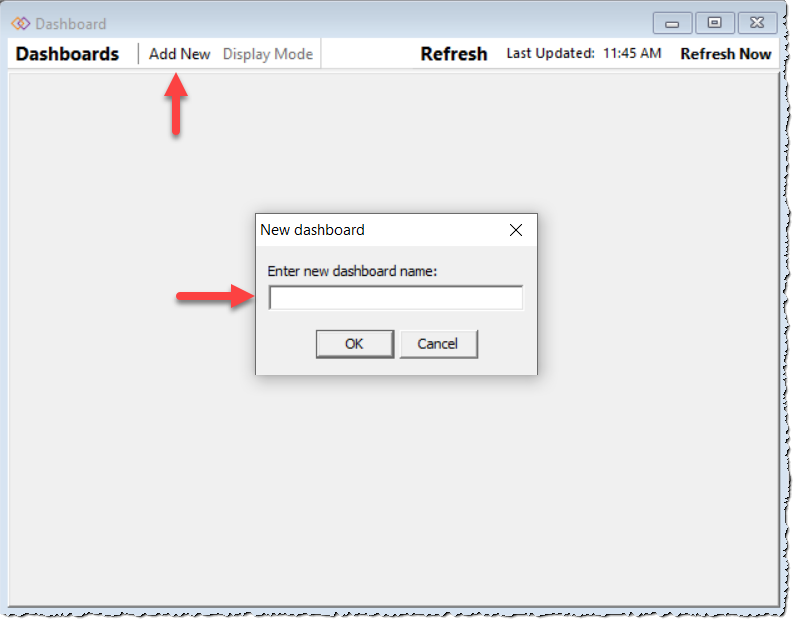
Once the user has assigned a name for their Dashboard a separate window will open as shown below. This window will allow the user to customize/set favorites that pertains to their Hub functions.
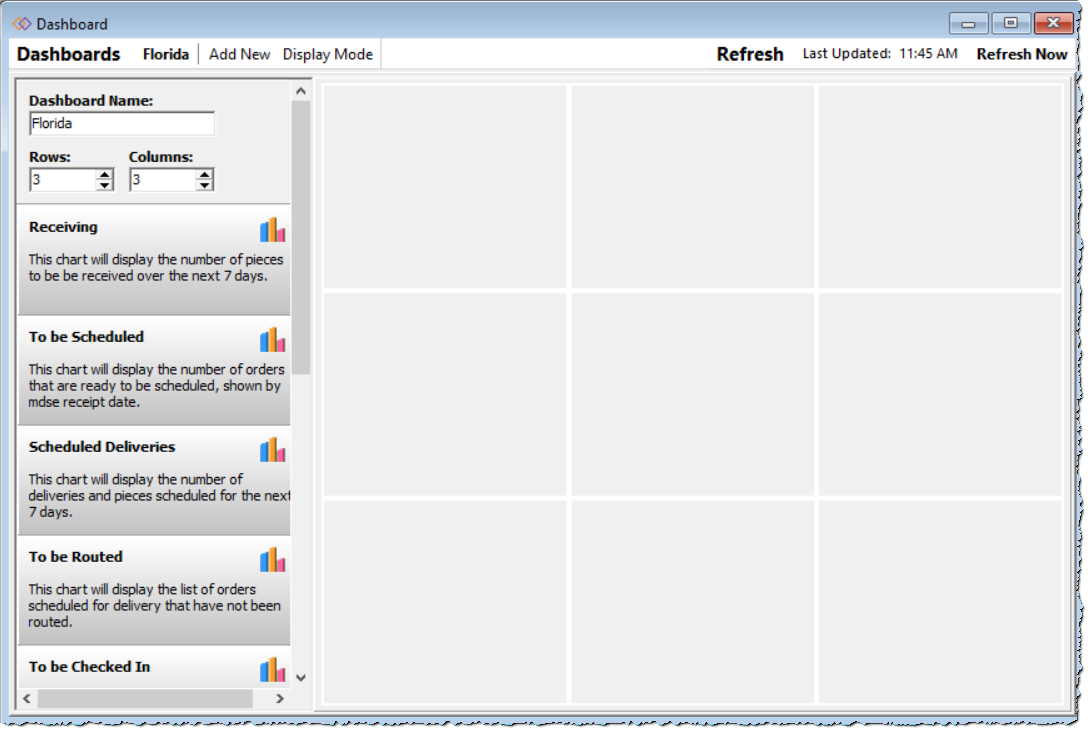
The user from here can then drag and drop the subjects they wish to set as a favorite. This will normally be a topic that is often used for daily routines but the user may select from any. Users can also choose the rows and column heights. This allows the user to display more or less of the favorites depending on how many they wish to set.
(Add video showing how to change row size and add favorites)
Once the user has added the favorites to their dashboard every time you log in the dashboard will appear with the custom favorites added as shown below.