Customer Orders
The "Customer" menu provides access to customer and order information, as well as information related to these orders.
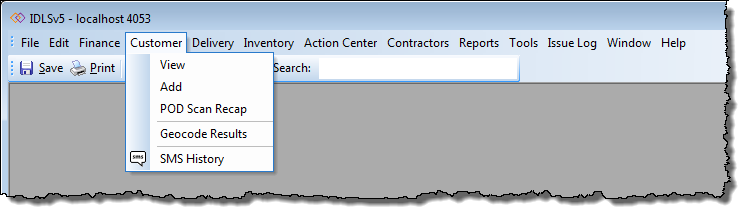
Use the View menu to search for orders that already exist in the system.
The Add menu is used for data entry of new orders into IDLS.
The POD Scan Recap provides a summary of information about Proof-of-Delivery documents that have been added to the system, either manually, via the IDLS mobile dispatch app, or through POD Scanning.
Each order that is added to IDLS will be automatically geocoded. Geocoding is the process of determining the map coordinates of an address. The coordinates are used for routing and displaying the customer location on a map. The Geocode Results function will allow you to determine if there are any addresses that were entered incorrectly and could not be determined - which requires manual intervention to set the correct map location.
IDLS provides functionality for automatically sending and receiving text messages (referred to as "SMS", which is the cellular industries abbreviation for Short Messaging Service). The SMS History function shows a recap of messages sent and received to customers.