Hubs
Opening the Tools>Browse>Hubs window will allow the user to see a list of all hubs, with options to display only active or inactive hubs.
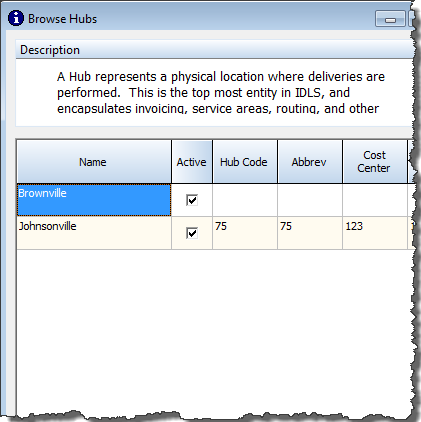
The user can edit hubs or add to the list. To edit a hub, the user will select the hub from the list and click "Edit".
A new window called "Hub Details" will appear, with sections that allow the user to update general and delivery information for the specified hub. The window also includes details about the dates the hub was added and has been edited.
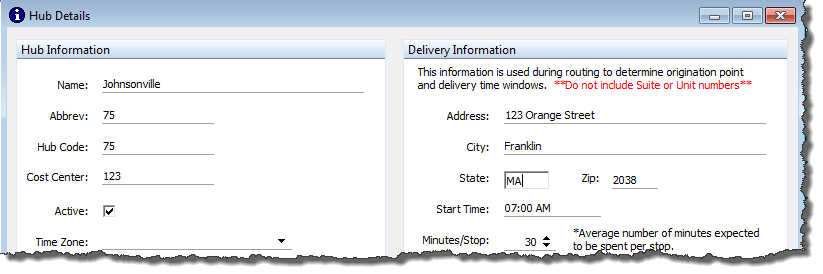
When the user chooses to "Add" a new hub, the same "Hub Details" window will open, blank and ready to be filled in by the user.