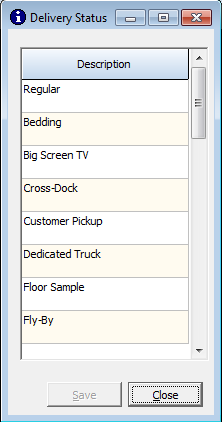Service Levels
Service Levels are used to define the service offerings such as "White Glove", "Threshold", "Room of Choice", "Customer Pickup", and more. These communicate to the drivers what service is to be provided on-site at the delivery/pickup as well as to the client as to what will be or was provided. Based on what service level offerings you agree to with the client or clients, these can be associated with invoicing rates for automated calculation.
|
To define all available service levels for all clients, the user can open Tools>Browse>Delivery Status Descriptions to retrieve a list of edit-able delivery statuses. To edit, click into a status box and add or replace the current text, selecting "Save" when all edits are completed. |
|
NOTE: Although not a requirement, it is suggested that you limit what is selectable on a per client basis so that invoicing rules and driver expectations align. This is especially important with delivery hubs that have clients that require differentiated services - drop and go versus white glove.