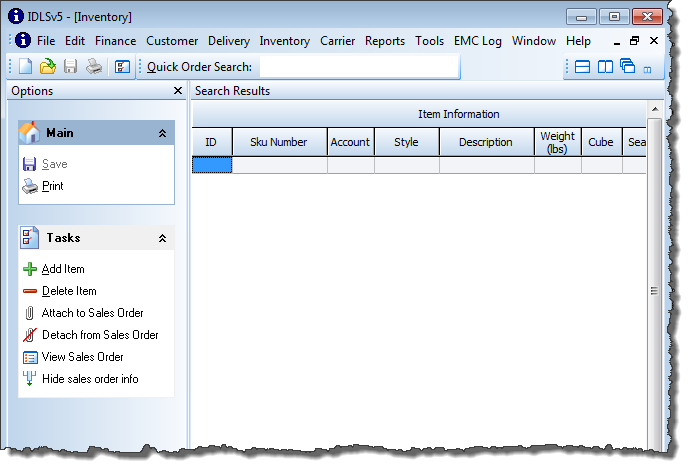Inventory
To view inventory records, open the "Inventory" menu and select "View". A search window will open, allowing the user to search by sku number, account serial number, received date, and various other search options.
Check boxes at the bottom of this page allow the user to find inventory of specific conditions, delivery status, hubs, and accounts.
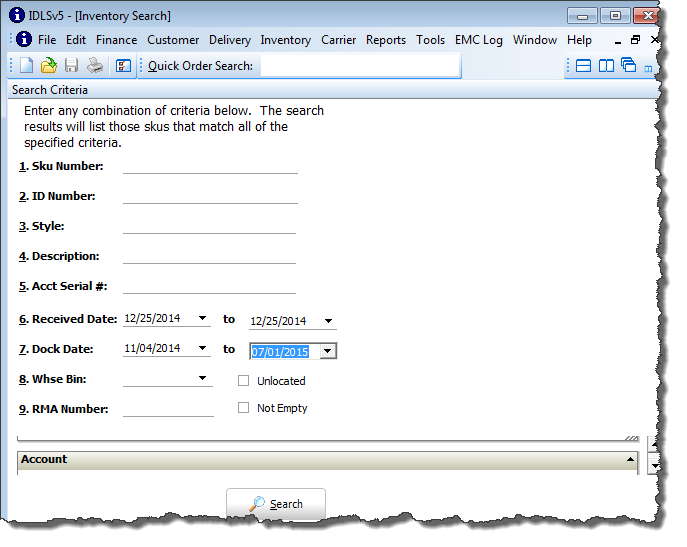
The search will result in a page giving all available information about the inventory that falls within the search criteria. This information can be saved or printed, and items can be added, deleted and attached or detached from sales orders.