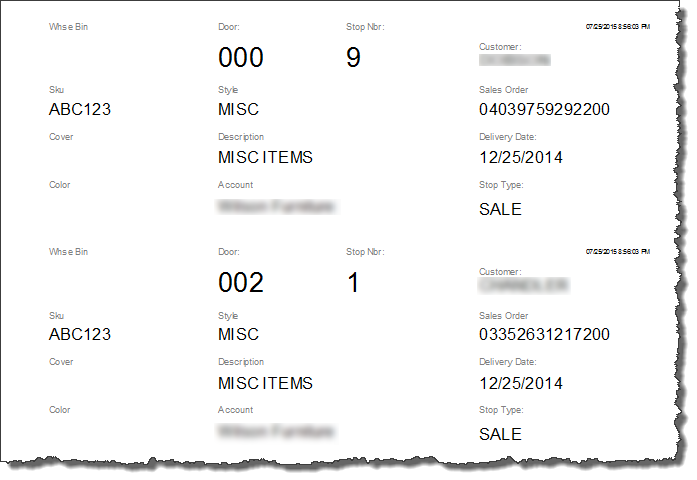Picking Report
Open the "Inventory" window and select "Picking Report". Select date ranges and hub, bin or door for print order, the number of bins or doors per page, and whether previously picked merchandise will appear in the results. Select "Create Report", and then "Print Report" or "Print Tags".
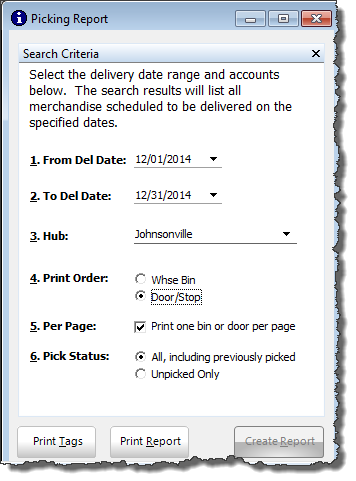
If "Print Report" is selected, a summary of the results of the search, including sku numbers, descriptions, and received dates will print.
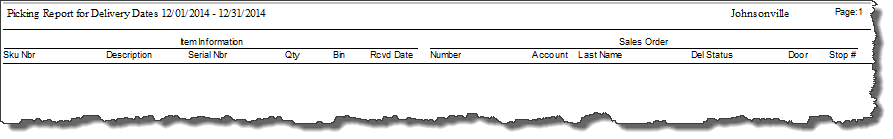
If "Print Tags" is selected, identifying tags for each item of inventory, including sku number, account, and delivery date will print.