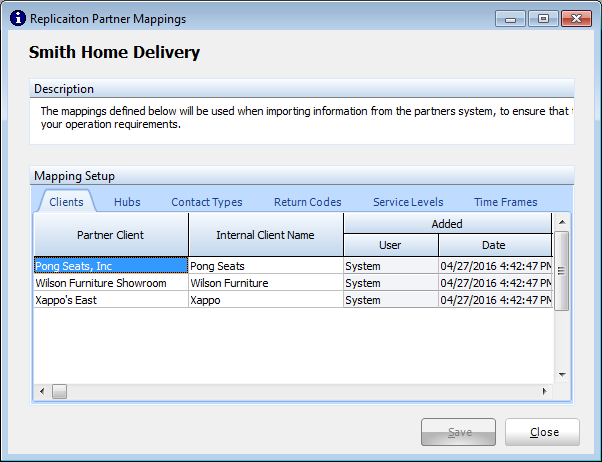Replication
IDLS includes a feature for sharing order data with other companies that also use IDLS. This feature is called Replication:
replication
noun | rep·li·ca·tion | \ˌre-plə-ˈkā-shən\
a : copy, reproduction
b : the action or process of reproducing or duplicating
IDLS replication can be set up with one or more partners, and the replication can be one way or bi-directional. Once enabled, IDLS will automatically track changes to orders, and periodically transmit those changes to the chosen partners.
Please contact Dash Logistics to set up a replication partner. In addition to the end-user configuration discussed below, there are some system level requirements for data transfer and receipt that must be configured before use.
Setting up outbound replication
To enable outbound replication, use the Client Editor to turn on the replication option for one or more clients. Once IDLS is tracking changes, IDLS can be configured to send updates to partners by client and hub. The replication system will periodically bundle up these changes and transmit them to the partner configured for each hub.
Setting up inbound replication
During the creation and setup of a new partner, the partners information for clients, hub, and other information will be imported. As IDLS imports each update from the partner, it will use the configured mappings discussed below to translate information from the partners system. This mapping editor can be accessed via the Replication Partner editor.
Each of the possible values that could appear in an update file from the replication partner should be configured here, by selecting the appropriate value from the "Internal" column under each of the lists. If a value is not provided (or the partner adds a new value), the the replication import process will fail until the mapping is defined.