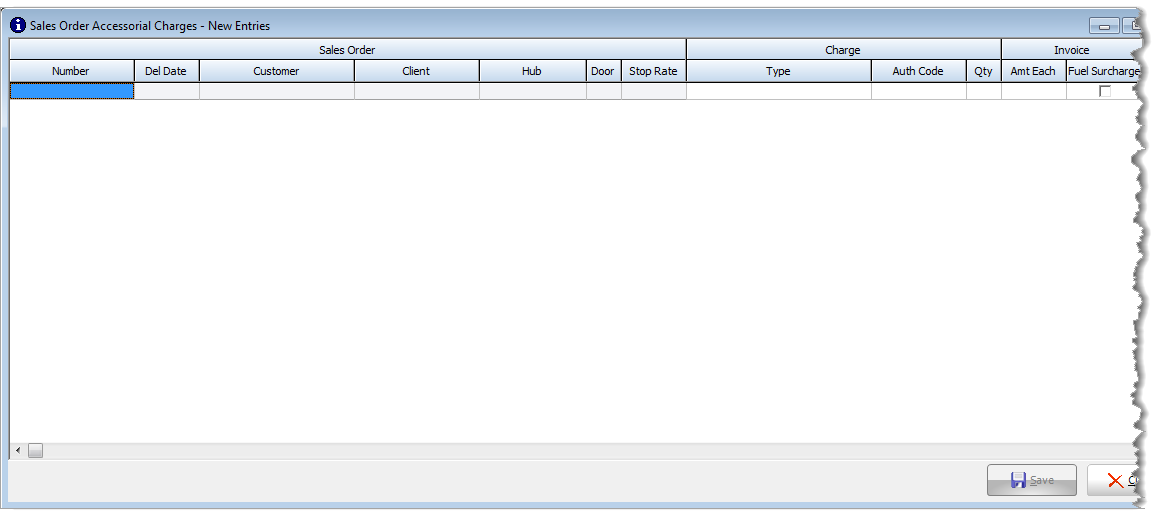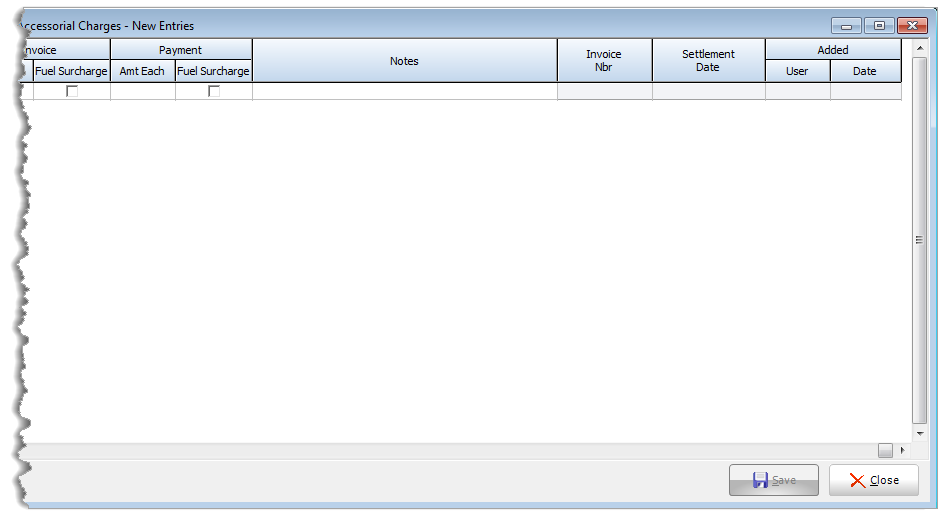Sales Order Accessorials
After clicking the "Add Sales Order Accessorial" option a new window will appear. This is where you will enter the sales order and the accessorial details.
NOTE: The "Invoice" section indicates how much your client will be asked to pay. The "Payment" section indicates how much the contractor/carrier will be paid for accessorial.