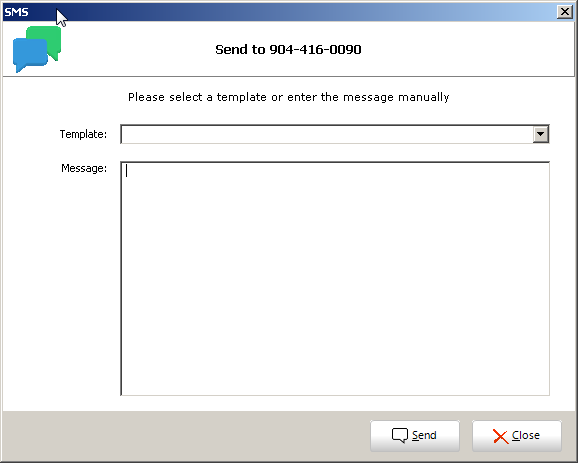Two-way Text / SMS
To get started with the texting feature you'll first need to have a mobile phone number entered onto an order.
1. You'll notice that the mobile number have a "disabled" checkbox that requires the user to click it to acknowledge the acceptance of texting as confirmed with the owner of the number.
2. You'll notice that once the box is checked, the "SMS Accepted" box becomes "enabled". Now IDLS is ready to send and receive text messages.
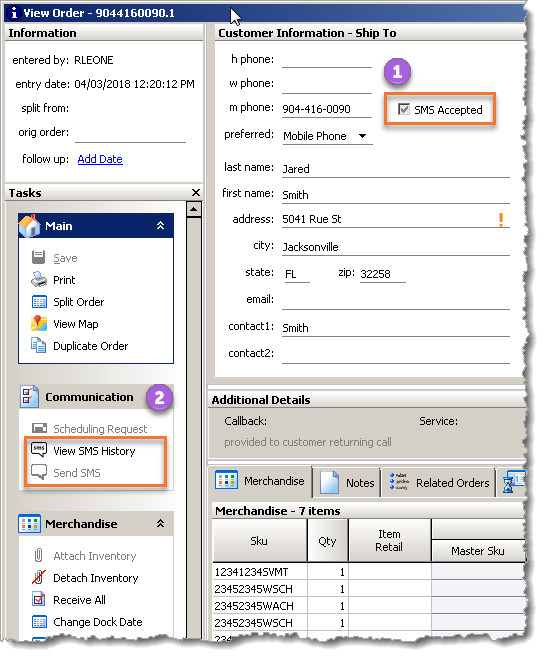
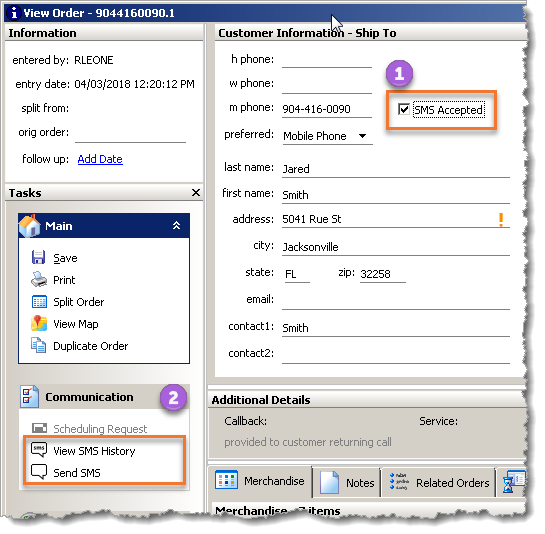
|
|
Clicking the "Send SMS" in the Communication area on the left side of the customer order detail window opens a pop-up to send text-only messages. Users can create client specific templates with smart tags to include names, order numbers, and more. Or you can send a free-form text message (please confirm your individual company policies and applicable laws on appropriate usage). |