Users
The "User Security Editor" window allows the user to edit user access privileges.
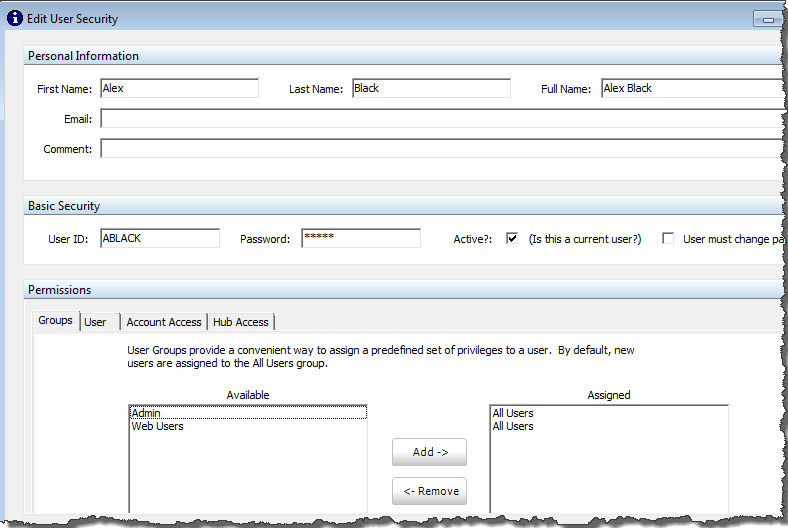
To adjust a user's access, select the relevant user and click "Edit". The new window will allow the user to add or edit information about the relevant user. Under "Permissions", the relevant user may be added to user groups, and given access to specific functions, account information, and hub information.
To add a new user, click "Add", and input all relevant details into the new window.