Automated Calling
The automated calling function is used when timeframes are being called to customers/clients. Once routing is complete, timeframes have been set, and the user is ready to notify the customers, use the Time Frame Notify button to have IDLS automatically notify them using the contact methods available on the orders scheduled for delivery and defined in the client settings. This section is located within the Routing Manager as shown below.
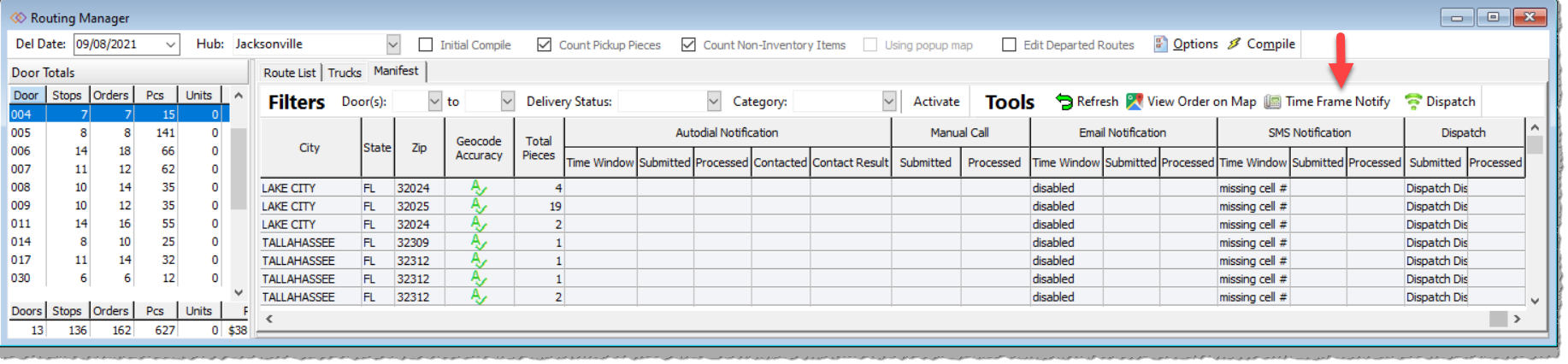
Once the user clicks on Time Frame Notify a separate screen will appear. This will ask the user how they wish to send out the automated calls.
Users can select from which methods of contact they would like use.
- Automated Calls – Only calls will be sent to the customers/clients
- Emails – Only emails will be sent to the customers/clients providing the timeframes if the order has an email.
- Text Messages – A text message will be sent to the customers/clients if the SMS function was selected on the order.
- All Available Methods – This function will send all above contact methods to the customers/clients.
There is also a function that allows users to set specific calls such as notifying customers who have not been contacted yet, customers timeframes that have been changed once timeframe calls have already been submitted. Users can also select those customers for both of the above be called, as shown below.
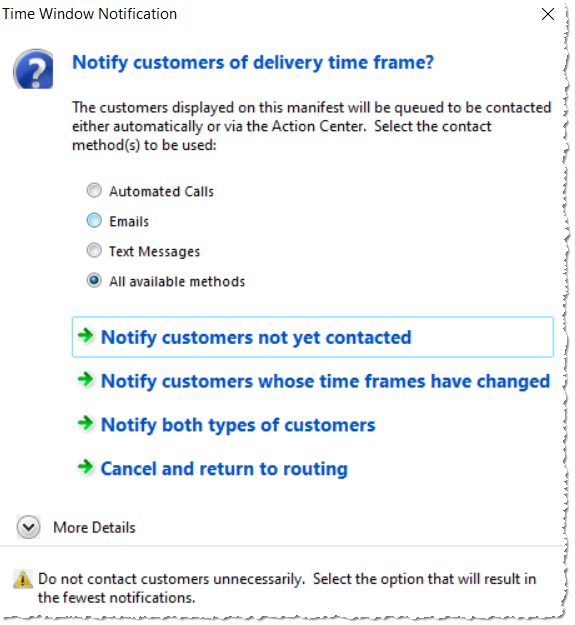
Once the user selects which notifying method they wish to use the system will automatically send the customer/client a call, text or email. The user will also be able to see once the calls have been fully submitted, this provides the date and time and will also provide whether the system reached a person or reached a voicemail.