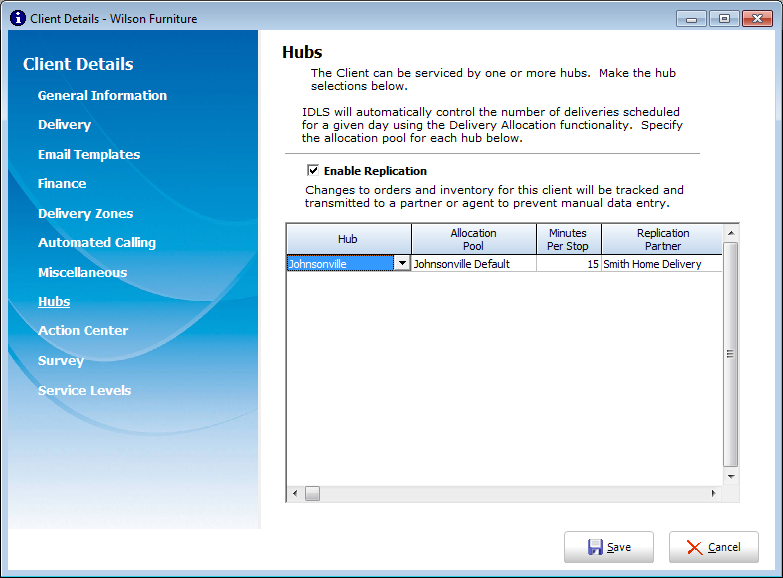Hubs
Each hub that services a client can and should be defined here. This allows IDLS to control access to the client, ensure accuracy during data entry and other touch points, as well as manage data being sent to replication partners.
To add a hub the first hub to the list, start by selecting the hub on the empty row. If one or more hubs are already listed then press the [INS] key on your keyboard to open a new row and start by selecting a hub. The following configuration options can be defined:
- A hub definition provides the ability to specify which Allocation Pool should be used when scheduling customers for this client.
- The "minutes per stop" definition is used during routing to calculate how much time, on average, a driver might take to make a delivery for this client.
- If the check box "Enable Replication" is checked, then IDLS will automatically track changes made to orders so that these changes can be transmitted to the Replication Partner listed. This allows updates to be sent to multiple replication partners for a given client.