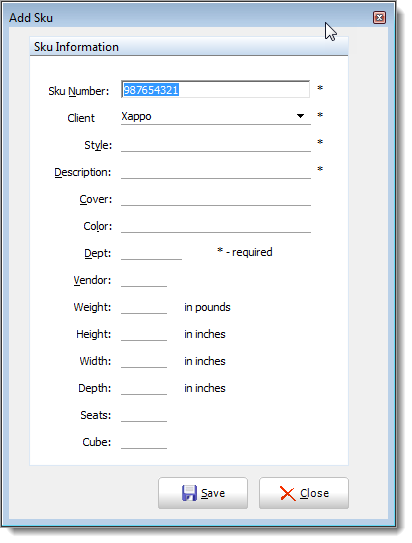Merchandise
The "Merchandise" tab (at the bottom of the page) gives the user access to line items associated with the order.
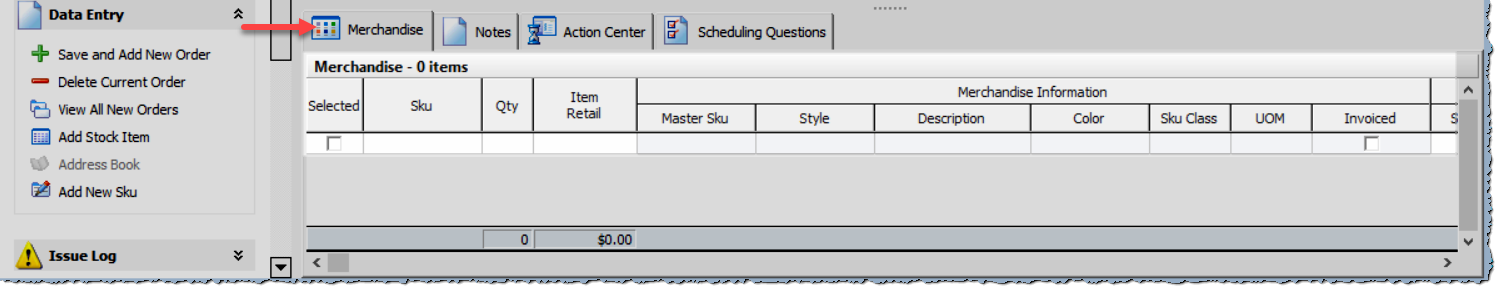
Ensure that the customer information and client information are filled out prior to adding merchandise.
To enter merchandise for a new order, click on the first box under the "Sku" column. Enter the SKU of the item on the order. If the SKU has already been entered, then the previously entered merchandise information will automatically populate. If it has not, you will need to enter it to add it to the SKU Catalogue. Click for more information on the SKU Catalog.
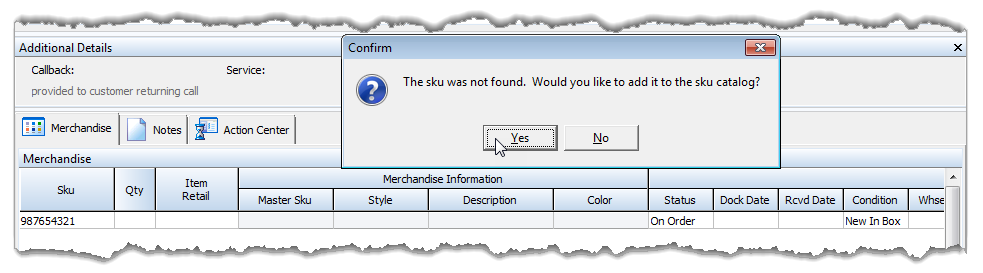
Click on the "Yes" button.
|
|
A window will open as shown to the left. Fill out the information as you require taking note that the lines marked with an asterisk (*) are required. Additional details for each item can be entered that can assist in allocating space on trucks during the routing process. |