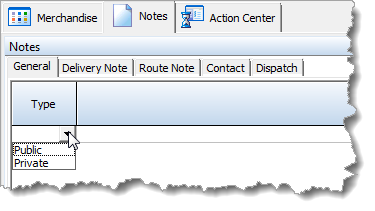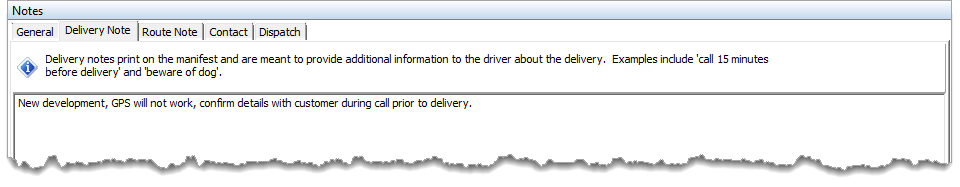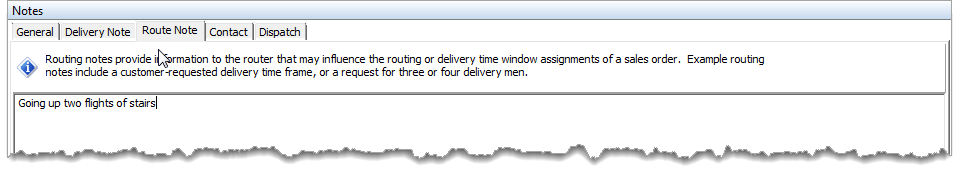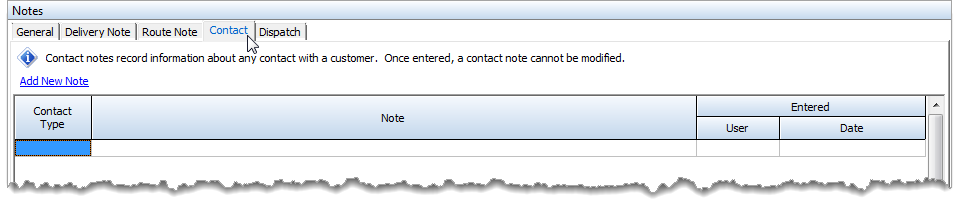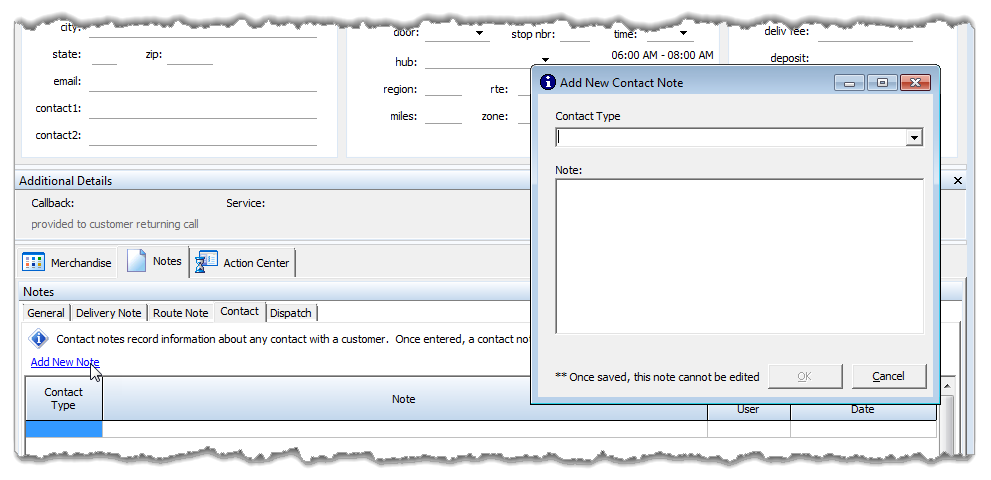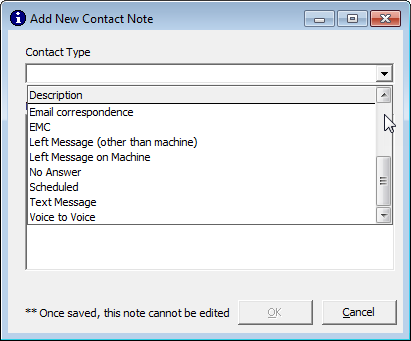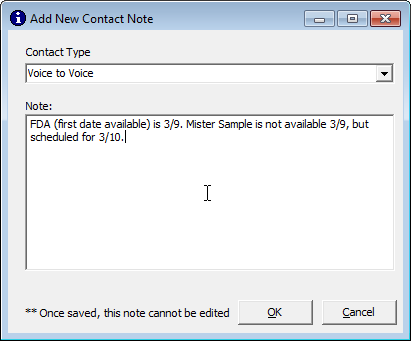Notes
The Notes section contains delivery, dispatch, routing, and contact notes.
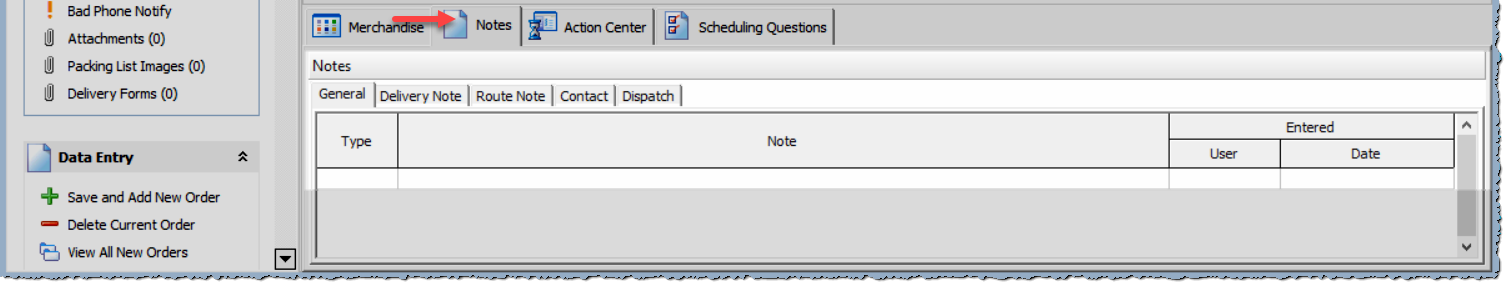
The "Notes" tab gives the user the ability to record different types of notes related to the line items.
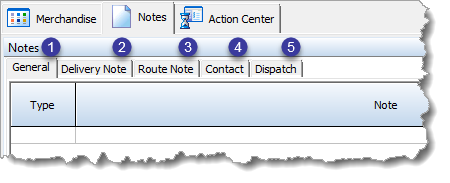
|
|
1) "General" notes may give basic information about the order not recorded in any of the fields above (an alternate phone number, etc), and may be listed as "public" or "private." Public notes may be visible to the customer, private notes are only to be visible internally. |
|
|
|
2) "Delivery Notes" are recorded so as to appear on the driver's manifest with special delivery instructions. |
|
|
|
3) "Route Notes" are recorded to assist in the creation of the delivery route - specific times the customer requested the delivery, community delivery time restrictions, etc. These notes are shown in Routing Manager as useful information to aid in deciding how to route the trucks including how long each stop should take. These notes do not show up on the delivery tickets or manifest. |
|
|
|
4) "Contact" notes are a record of all contact with the customer. These notes are used by the Contact Exception report to show "Pending" orders which have not been recently contacted, so that orders are not left "Pending" for too long. |
|
Clicking on "Add New Note" opens a window as shown below: |
|
|
|
To add a new contact note, select the contact type from the drop-down menu under "Contact Type" and the pertinent details in the "Note:" box as shown below: |
|
|
|
|
5) "Dispatch" notes are automatically created by the dispatcher when entered into the Dispatch/Check-In Screen. |