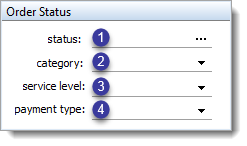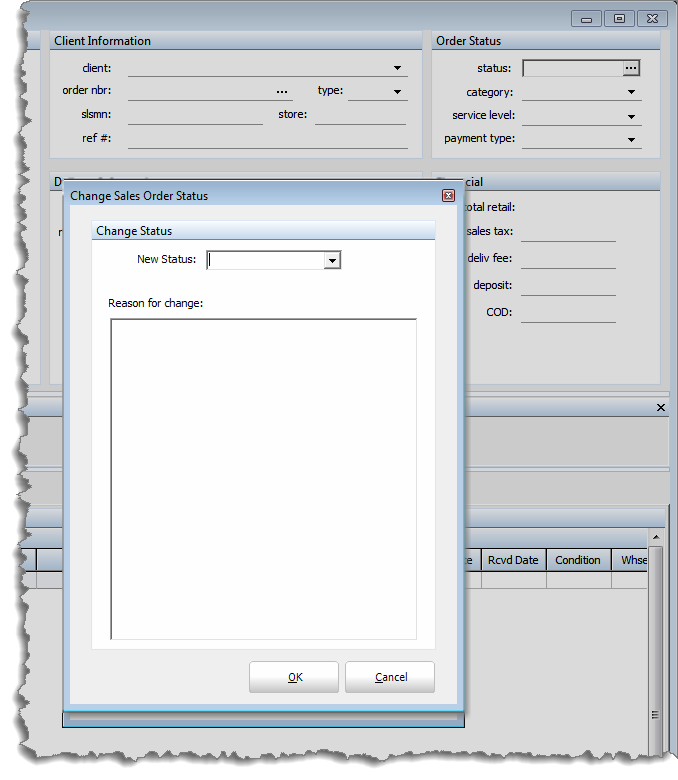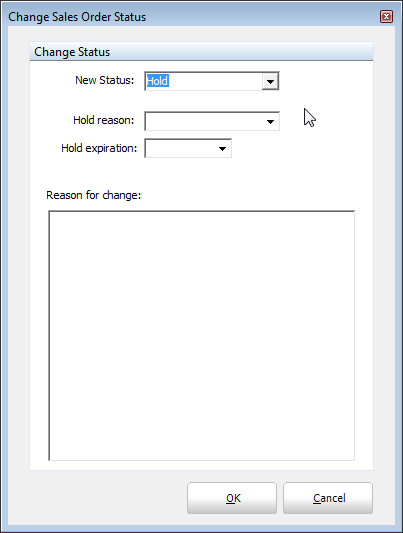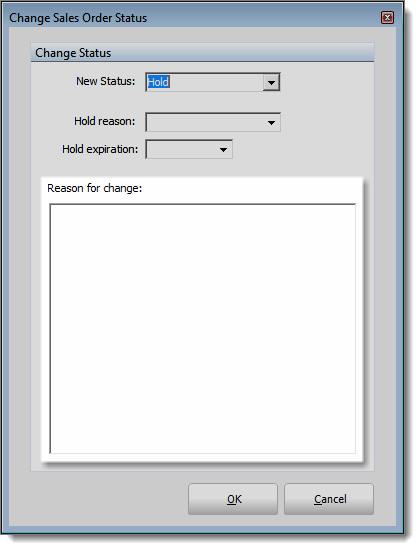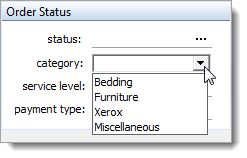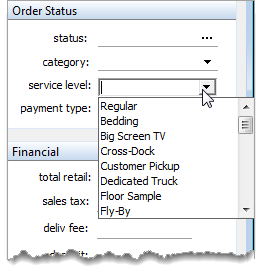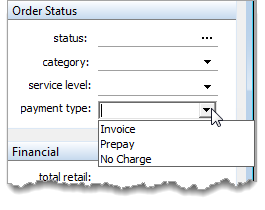Order Status
The "Order Status" section is used to record the type and delivery status of the order.
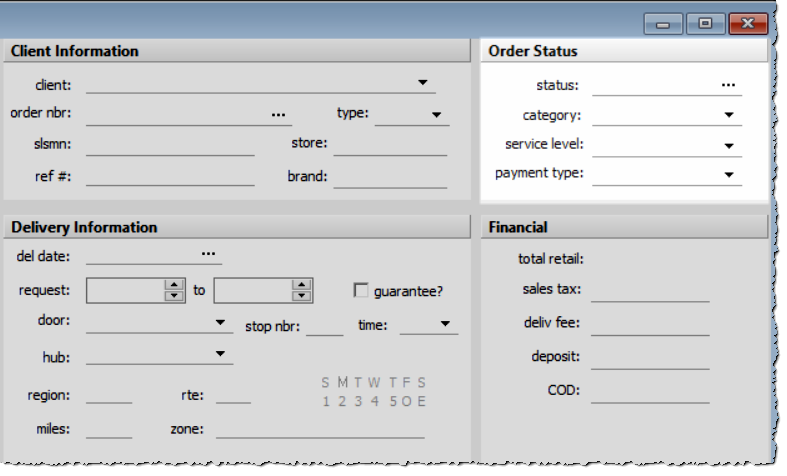
|
|
1) The "Status" field will open a new window when selected. The user can select a status of "Pending", "Hold", or "Canceled", and record a reason for the status change in this window. |
|
|
If "Hold" is selected, an expiration date for the hold must be provided. The system will use this date to automatically change the order back to "Pending" status (and therefore get added back to the Action Center "RTBS" tab) so that the order will not be forgotten. |
|
|
A reason for the status change must be recorded to save the change of order status. |
|
|
2) The "category" field allows the user to choose what type of product is being delivered. |
|
|
3) The "service level" field indicates the level of service to be provided allowing multiple service offerings per client to be easily communicated to warehouse staff, delivery teams, and invoicing. |
|
|
4) The "payment type" field is a picklist of types of payments for the user to choose from. |