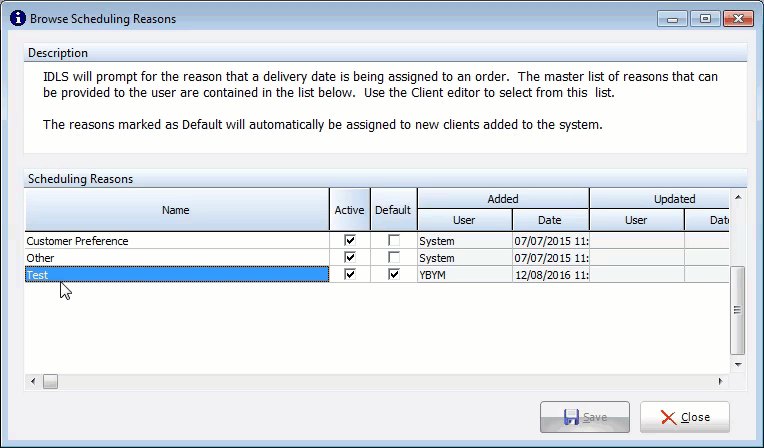Scheduling Reasons
The questions to be asked are defined using the menu Tools\Browse\Scheduling\Scheduling Reasons.
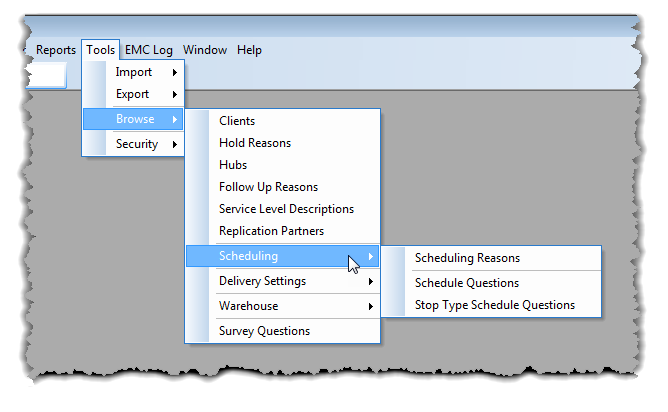
To add a reason, using the [INS] key on the keyboard, or click in the grid and use the down arrow while on the last row to open a new blank row. When adding a new reason, you will want to make the reason generic enough that it can be used for multiple records of the same type. For instance, don't create a reason that says "Only available Tuesdays". You would then need to create a reason for each day of the week which slows down your scheduler and likely would not provide the data in a way that was very useful. Instead, phrase the reasonn as something that is a broad, yet relevant, reason "Customer Preference" to indicate you are following the customer's request outside of other critera the user may set like "First Available Date".