Scheduling Questions
IDLS can be configured to prompt the user to ask particular questions of the customer when scheduling a delivery. These questions can be set up based on the following criteria:
- Client
- Sku
- Delivery Region
- Zip Code
- Stop Type
The questions to be asked are defined using the menu Tools\Browse\Scheduling\Scheduling Questions.
To add a question, using the [INS] key on the keyboard, or click in the grid and use the down arrow while on the last row to open a new blank row. When adding a new question, you will want to make the question generic enough that it can be used for multiple records of the same type. For instance, don't create a question that says "Sku number 12345 is a very large piece. Are you aware that it requires an oversize entry way to make the delivery?". This question would then only be able to be used for sku 12345. Instead, phrase the question as "Are you aware that the order contains a very large piece that requires an oversize entry way to make the delivery?". This question can then be used for any oversized sku.
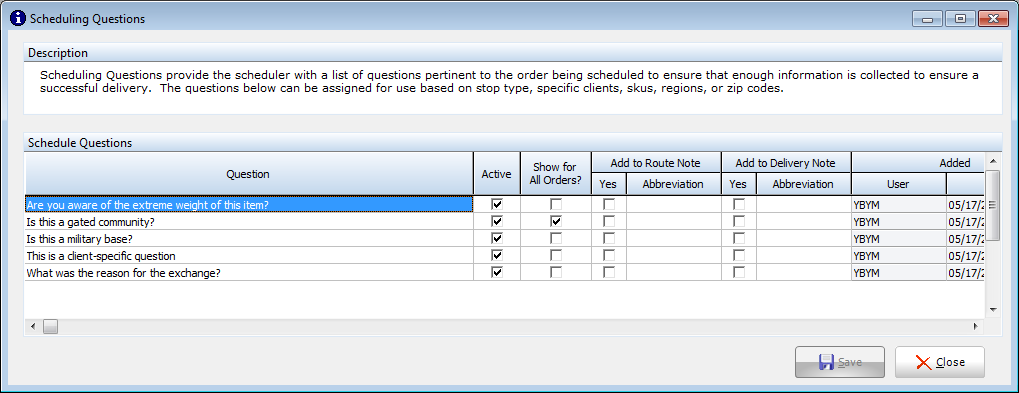
Column Definition
- Question - This is the question that the user will see when scheduling an order.
- Active - Indicates whether the question should be displayed. This allows a question to be turned on or off without deleting it.
- Show For All Orders - If checked, this question will be displayed for all orders regardless of any other criteria.
- Add To Route Note - If checked, the question and answer will be added to Route Notes on the order to be displayed during routing. Since space is limited in this case, the question can be abbreviated to save space.
- Add To Delivery Note - If checked, the question and answer will be added to Delivery Notes to appear on the manifest. Since space is limited in this case, the question can be abbreviated to save space on the printed output.
- Added - These columns display the user name of the person adding the question, and the timestamp of when it was added.
- Updated - These columns display the user name of the person that most recently updated the question, and the timestamp of when that update occurred.
Security Privilege Requirements
Access to this configuration requires that the user (or a group that the user belongs to) has been granted Read and Write access to the Security Question privilege.
Related
- Scheduling Deliveries topic discussion
- Stop Type Scheduling Questions
- Zip Code Editing
- Client Editing
- Sku Catalog Editing
- Delivery Regions
- User / Group Security Settings