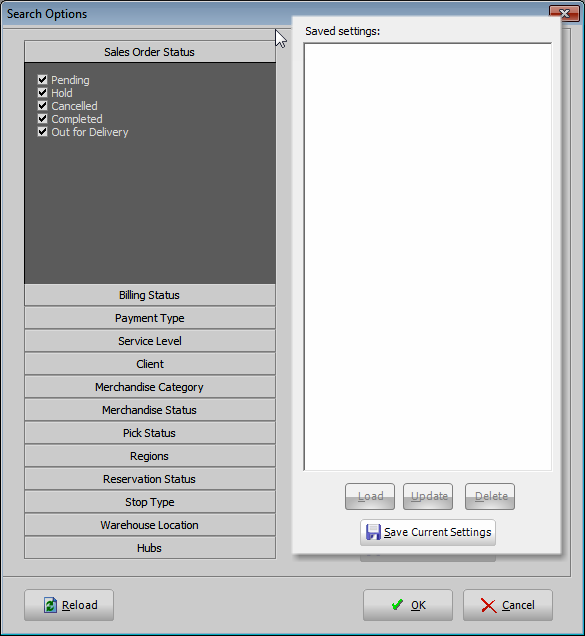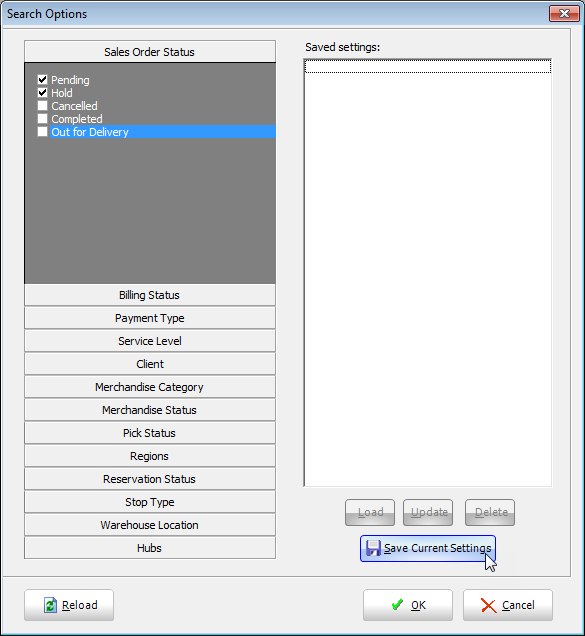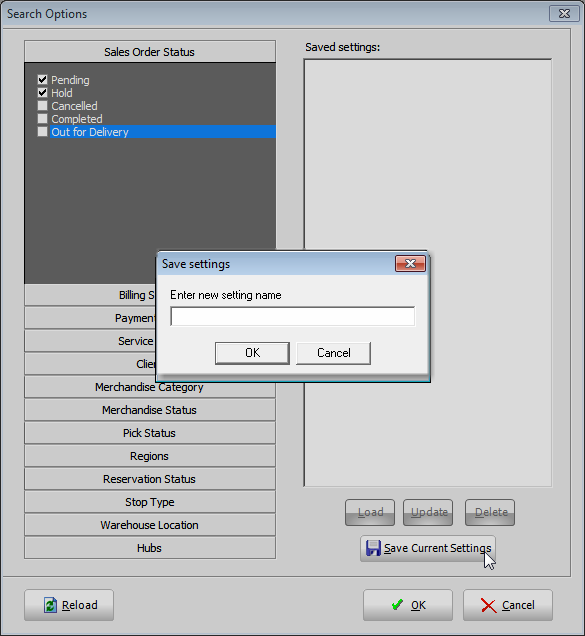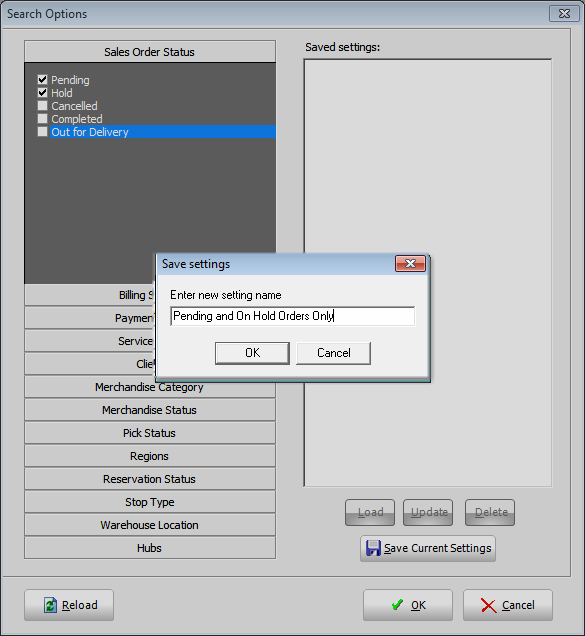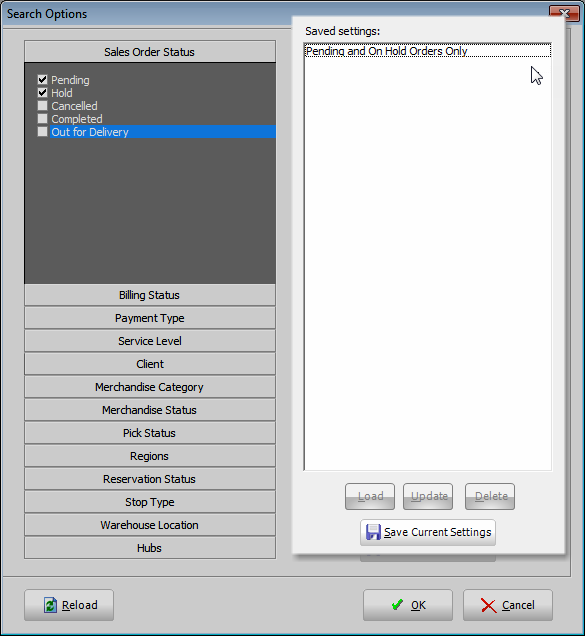View (Order Search)
The View orders feature is a robust and powerful search engine for your orders. Your results will provide you with much more than a list of orders, but can be used to create reports, research client orders using detailed filters, and more.
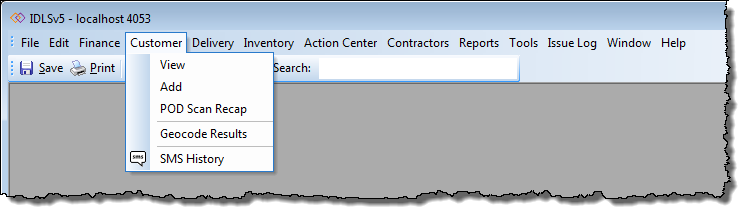
After selecting "View" a window will open up on the left side of your screen.
General Search Criteria is numbered "1" through "7" while special, predefined searches are numbered "8" through "11".
You'll notice that there is one more option "Max orders to return. By limiting the number of orders int he results you and your team will search faster since they are looking at the most recent, relevant results. In this example "500" is the limitation on this search, but you can set it to the number you feel comfortable with. (Tip: The lower the number you can manage with the faster your results will populate).
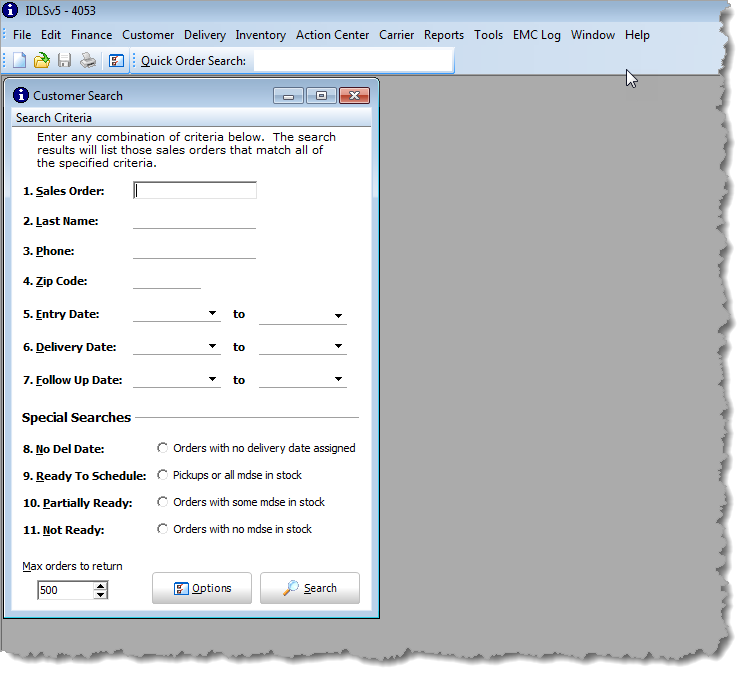
The next layer of high-powered filters lies behind the "Options" button. Upon clicking "Options" a window will open.
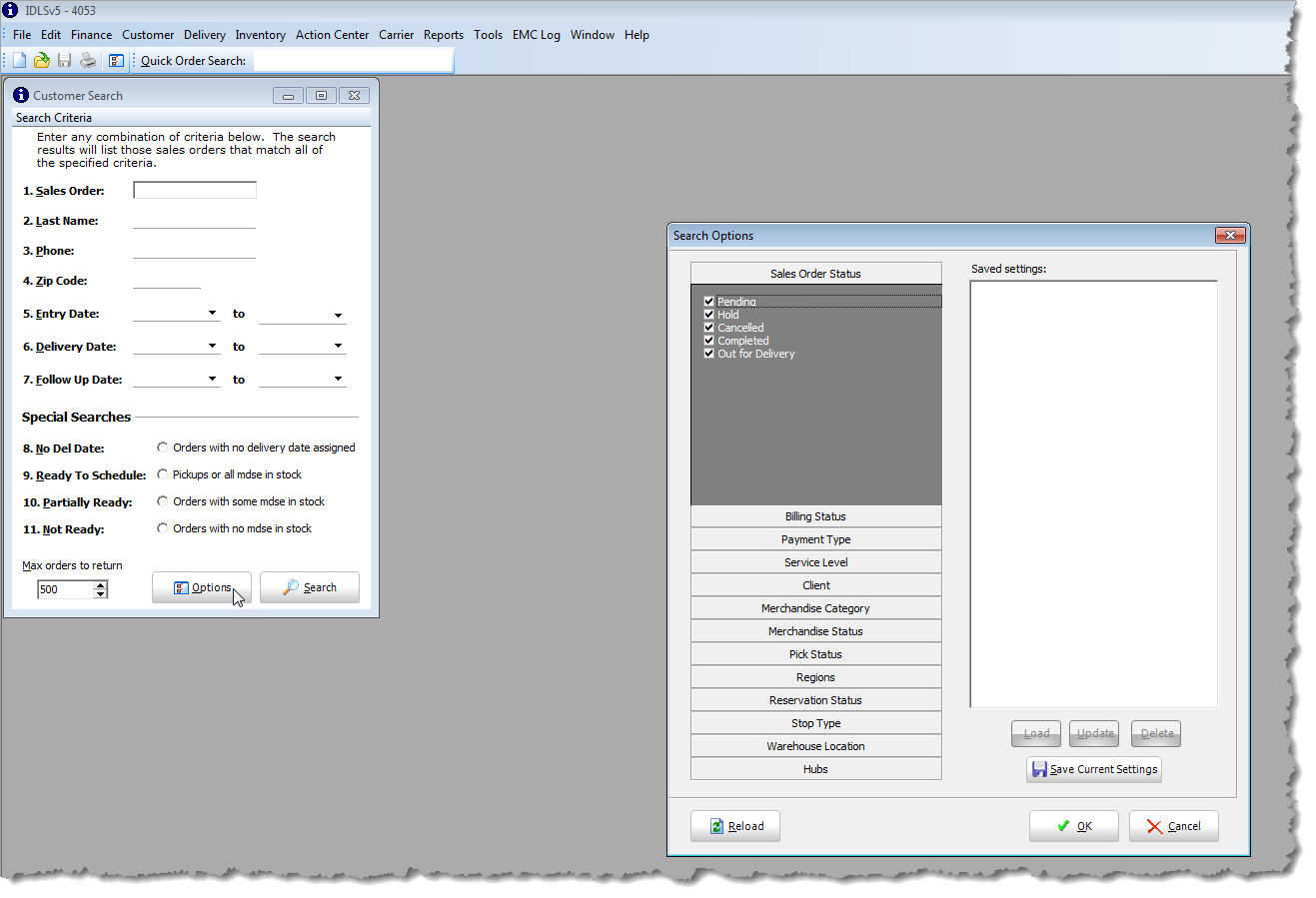
Exploring the "Search Options" window, you'll see a list of choices with one sections "open" to reveal its filter selections. That is a dynamically moving list so as you click on each section heading for example "Billing Status" the view will change from what is shown above to what is shown below. The same will happen as you cycle through each section as you select the matching header.
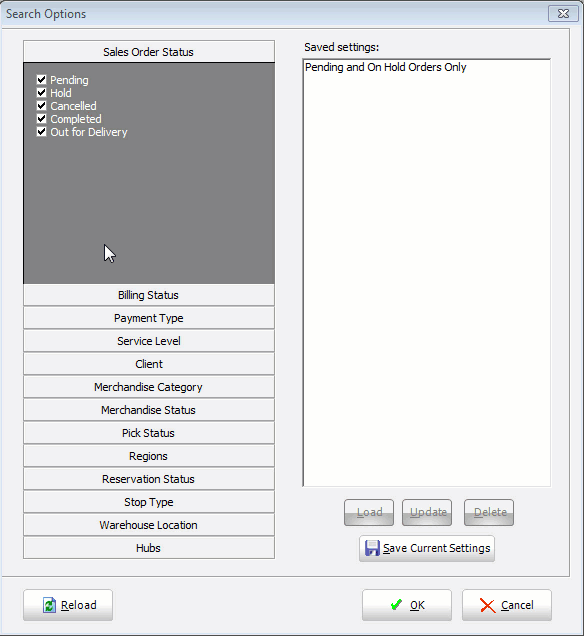
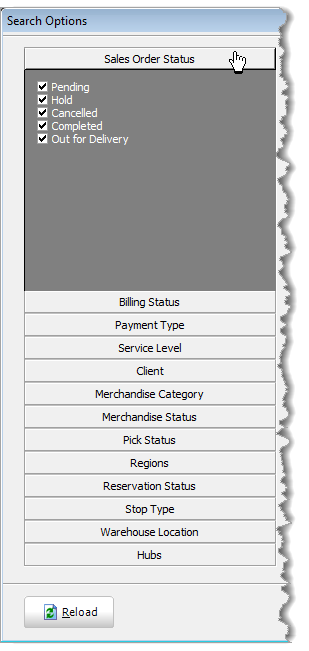
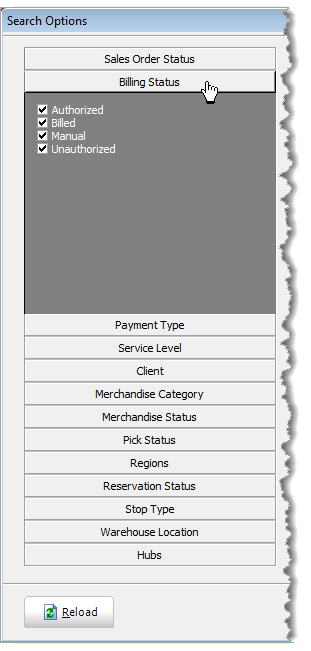
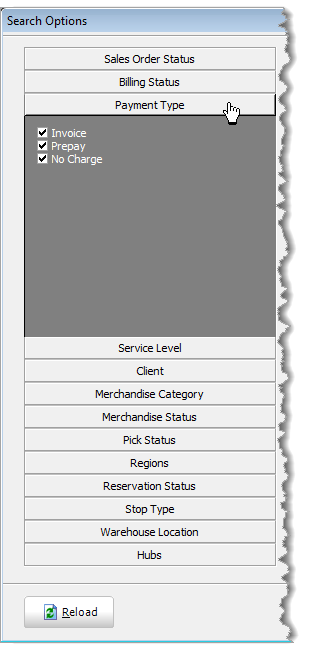
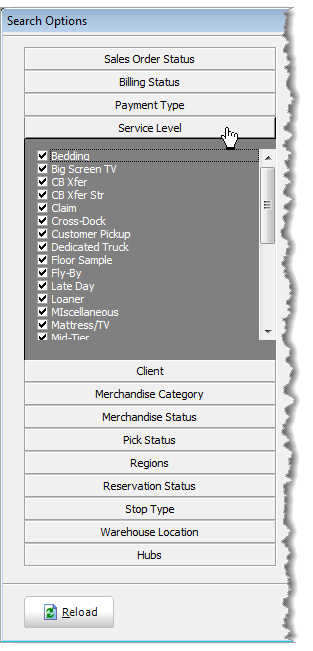
On the right side of the window is a list of "Saved" filters that you can load saving you time from selecting or deselecting the same filters for complex repetitive searches.