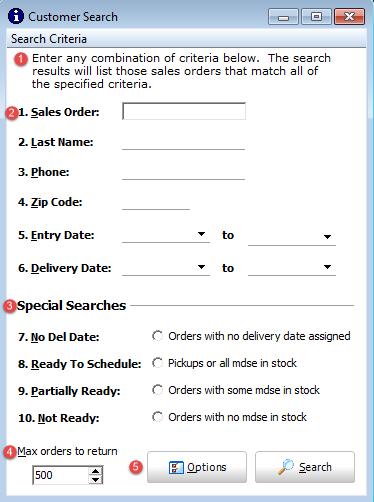Searching
The customer search function (select "View" in the "Customer" menu) can be used to find customer information, using various search criteria.
|
|
1) Users can search with a sales order number, customer last name, or customer phone number to find a specific customer or order. 2) Users can also complete a broader search: enter one letter, or a few, into the "Last Name" field; or a partial number into the "Sales Order" field; type in a zip code, entry or delivery date, and search. This will return a list of all accounts containing the search criteria. For example, a "Sales Order" search for "140" returns a list of all orders beginning with "140". 3) "Special Searches" allow the user to select a type of order to search for; orders with no selected delivery date, or based on the readiness of the order to be scheduled based on stock. 4) The "Max orders to return" field is preset to 500 orders, to prevent slowing of the system while the results load. This number can be altered during the search depending on the needs of the user. 5) The "Options" button opens an even more detailed level of search criteria, and is explained on the "Options" page below this topic. Once the user has found the order being searched for, it can be opened by highlighting the row and clicking the "View" button, or highlighting the row and double-clicking. |