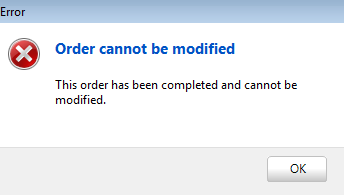Editing
To edit an existing order, first search for and select the order to be edited (information on how to do so is located in the help topic "Searching").
To edit information, simply click in the field to be edited and alter/add information. When the information is correctly updated, save the order.
|
|
If an order is already marked "Completed" or "Cancelled" (Order Status>Status>Completed), the order can not be modified. |