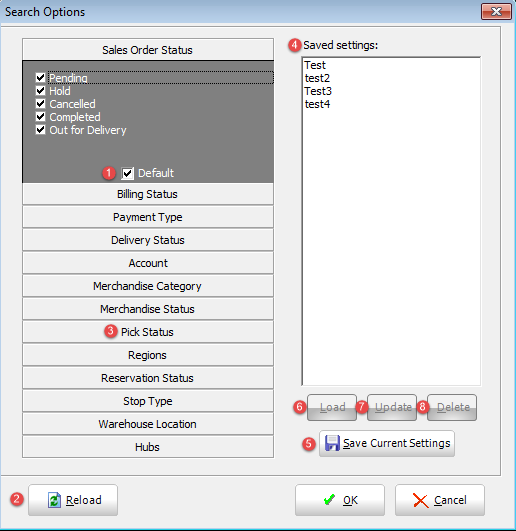Search Options
The Search Options window, part of the search function, allows the user to further refine the search criteria within the broader search parameters.
In each menu, the user can select as many settings as necessary for the search unless otherwise noted.
|
|
1) If the user selects a menu item and then selects the "default" option at the bottom of the menu, that item will become one of the default selections whenever a search is performed. 2) The settings will reset to default each time a new search is performed, and settings can be reset to default by clicking the "Reload" button. 3) The user can select only one setting for the "Pick Status" search criteria. 4) The user can save a group of settings that will be used frequently, instead of making those selections each time a search is run. 5) The user will make their selections, click "Save Current Settings", and give the saved settings a name. 6) The next time that search is necessary, highlight the name and click "Load". 7) If changes to the saved settings are necessary, simply make the new selections and click "Update". 8) The "Delete" button will remove the selected saved settings. |