Stop Type Scheduling Questions
IDLS provides a number of tools to be used when scheduling a delivery to ensure the delivery is scheduled accurately. One of the tools provided is a list of questions that the user is prompted to ask the customer during the scheduling process. These questions are related to multiple criteria of the order being scheduled.
One of the criteria that is evaluated is the Stop Type of the order. One or more questions can be set up to be displayed based on whether the order represents a Sale (delivery), Exchange, or Pickup.
To add/change these types of questions, use the menu Tools\Browse\Scheduling\Stop Type Scheduling Questions.
In window shown below, add a new row by pressing the [INS] key, or using the down arrow on the last row of the grid to add a new row. Click in the Stop Type column to select a type from the drop-down list, and do the same to select the appropriate question. More than one question can be added for the same stop type, but the system will warn you if you accidentally add the same question more than once for the same stop type.
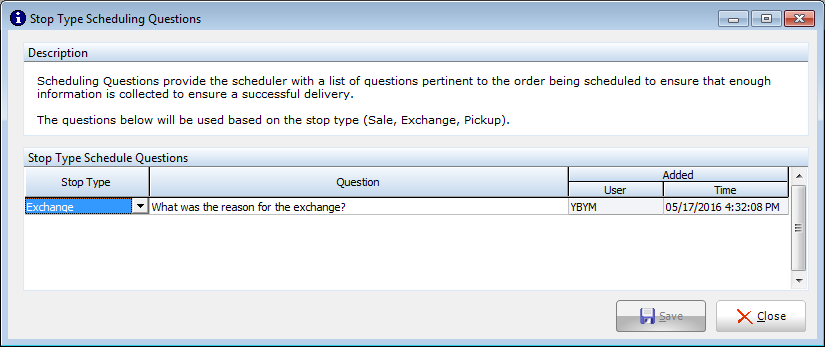
To stop prompting with a specific question, click on the appropriate row and press [CTRL] + [DEL] to remove the question.
Security Privilege Requirements
Access to this configuration requires that the user (or a group that the user belongs to) has been granted Read and Write access to the Security Question privilege.
Related
- Scheduling Deliveries topic discussion
- User / Group Security Settings