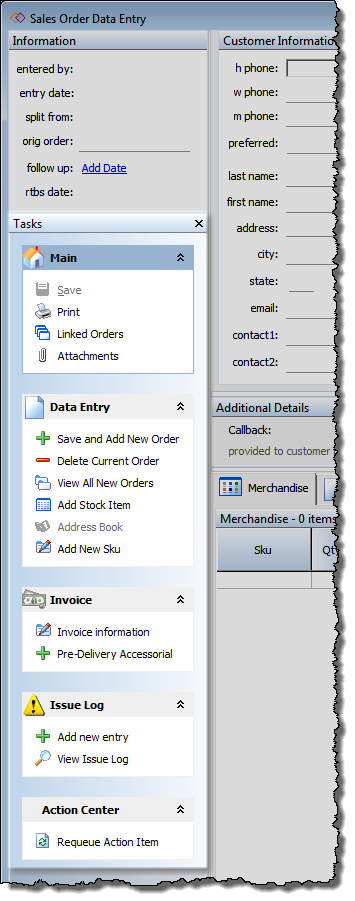Tasks
|
|
Tasks 1. Main - Save or Print the order(s) that have been added during this data entry session. IDLS supports manual linking of orders, which means that during the scheduling process the linked orders will appear as a reminder to make sure that all orders get scheduled together. Orders can have external files of most types attached to them for future reference. This is similiar to the way that files can be attached to emails. 2. Data Entry - Quick actions to get more done, faster. For example, the "Add New Sku" function allows the user to add a new unique identifier for a line item. SKU Numbers will be saved in the system, and this function creates a new saved SKU. "Save and Add New Order" allows a user to save the current order and open a screen for a new order. 3. Invoice - Quickly access "Invoice information" which allows the user to view and add more details about the invoice. The "Pre-Delivery Accessorial" function allows the user to add accessorial charges to the order. 4. Issue Log - allows the user to add to or view the Issue log, which records information about issues with orders - bad phone number, unable to contact customer, etc. 5. Action Center - The newly entered order can be manually queued in the Action Center so that it can be processed along with other orders that are queued automatically. |